Okay, so the other day I was working on a little web thing, nothing too fancy, just trying to get a user login to stick properly. You know how it is, sometimes you stay logged in, sometimes you don’t. I popped open the developer tools in my browser, just poking around in the ‘Application’ tab, looking at the cookies being stored for the site.
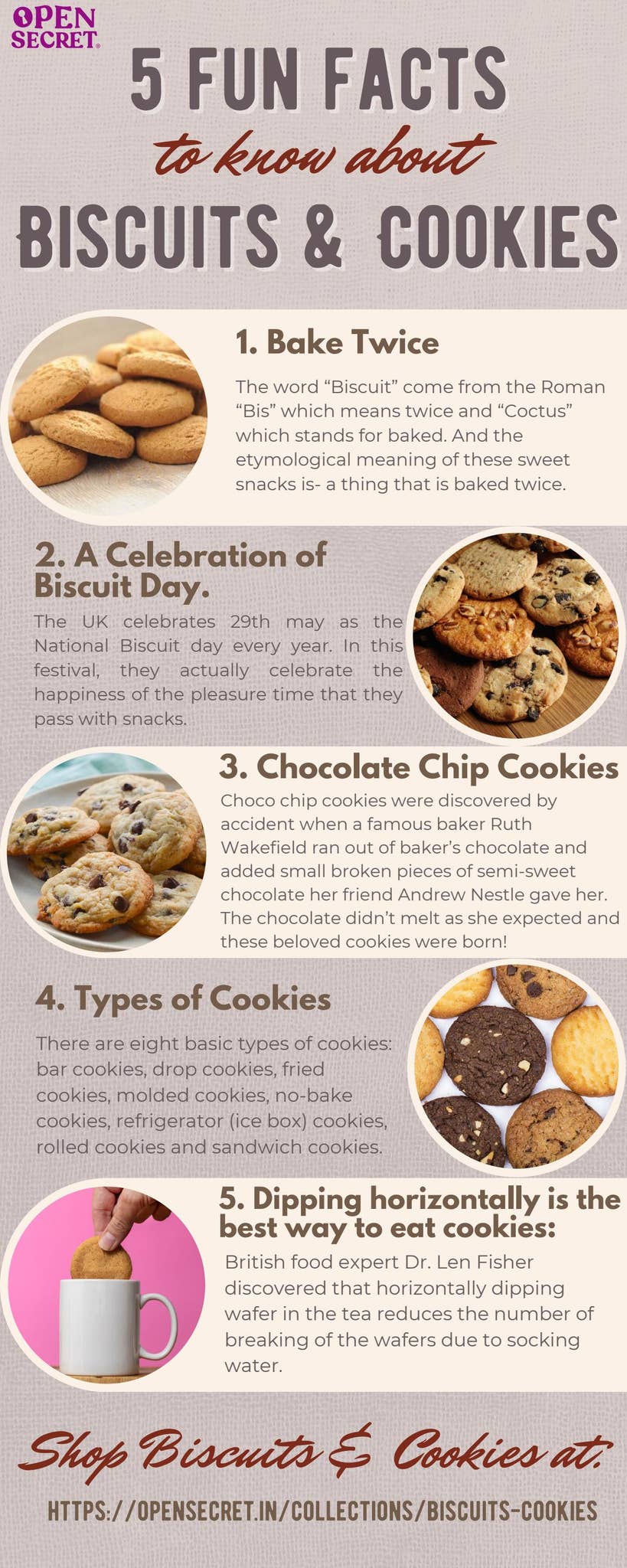
I started noticing all these different values and flags attached to each cookie. Things like ‘Expires’, ‘HttpOnly’, ‘Secure’, ‘SameSite’. Honestly, I’d seen them before, but never really paid close attention. Just kinda let the framework handle it. But this time, I got curious. What does all this stuff actually mean in practice?
Digging into the Details
So, I decided to spend a bit of time just looking this stuff up. Not in a super academic way, just searching around, reading bits here and there. It wasn’t really planned, just one thing led to another.
First thing I bumped into was the name itself: ‘cookie’. Always thought it was a bit random. Turns out, the story goes it’s related to ‘magic cookies’, which were like little pieces of data passed around in older Unix programming. Nothing to do with the baked goods, which was kinda disappointing, haha.
Then I looked into the size limit. I vaguely knew cookies couldn’t be huge, but I found out there’s actually a limit, usually around 4KB per cookie, and a limit on the total number of cookies per domain. I guess that makes sense; you don’t want websites stuffing your browser full of junk.
Practical Bits I Found
Okay, here are some of the practical tidbits I picked up:

- Session vs. Persistent: This clicked pretty quickly. If a cookie doesn’t have an ‘Expires’ date set, the browser usually just dumps it when you close the window. That’s a session cookie. If it does have an expiration date way in the future, it sticks around. That’s how sites keep you logged in for days or weeks. Seems obvious now, but I hadn’t really thought about the mechanism.
- HttpOnly Flag: This one seemed important. Found out if this flag is set on a cookie, JavaScript running in the page can’t touch it. Apparently, this helps stop certain kinds of attacks where someone tries to steal your session cookie using script injection. Makes sense.
- Secure Flag: Simple enough – if this is set, the browser will only send the cookie over a secure HTTPS connection, not plain HTTP. Good for sensitive stuff like session IDs.
- First-party vs. Third-party: This was interesting. First-party cookies come from the website you’re actually visiting. Third-party cookies come from other domains, maybe embedded ads or trackers on the page. That’s the tech behind why you see ads for something you just looked at on a completely different site. A bit unsettling when you think about it.
Wrapping Up My Little Detour
So yeah, I spent maybe an hour just reading this stuff instead of fixing the original login issue (which I did get back to, eventually!). It wasn’t like some grand revelation, didn’t suddenly make me a cookie expert.
But, you know, it was kinda useful. Now when I see those cookie attributes, or when I’m setting one up using whatever backend language I’m using, I have a slightly better feel for what’s actually happening. It’s less like abstract settings and more like concrete instructions for the browser. Felt good to just satisfy my curiosity on how this everyday web stuff actually works under the hood. Just a little detour in my day, sharing what I found.
